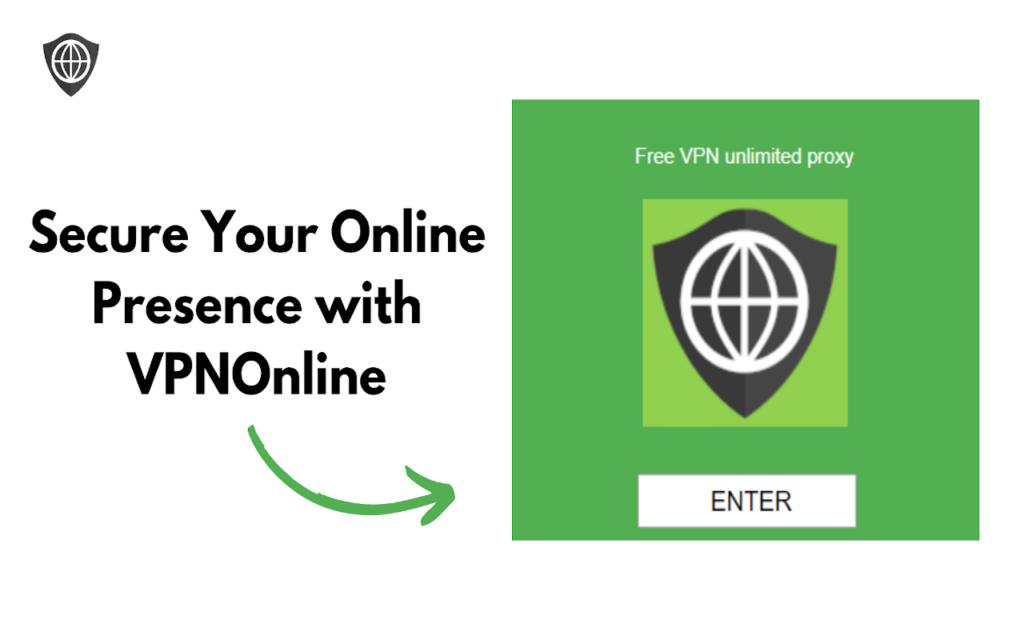
In an era where online privacy and security are paramount, VPNs have become essential tools. This importance extends even further for Firefox users seeking a reliable and free VPN solution. Introducing VPNOnline, the recommended VPN for Firefox. Our service prioritizes encryption, offers a vast array of server locations, and boasts a user-friendly interface. Experience seamless protection and accessibility with VPNOnline, setting the standard for free VPNs on Firefox.
Benefits of VPNOnline
VPNOnline stands out among free VPNs, delivering unparalleled speed, reliability, and additional features that set it apart. Experience a VPN tailored for Firefox that goes beyond the basics, ensuring a secure and swift online journey.
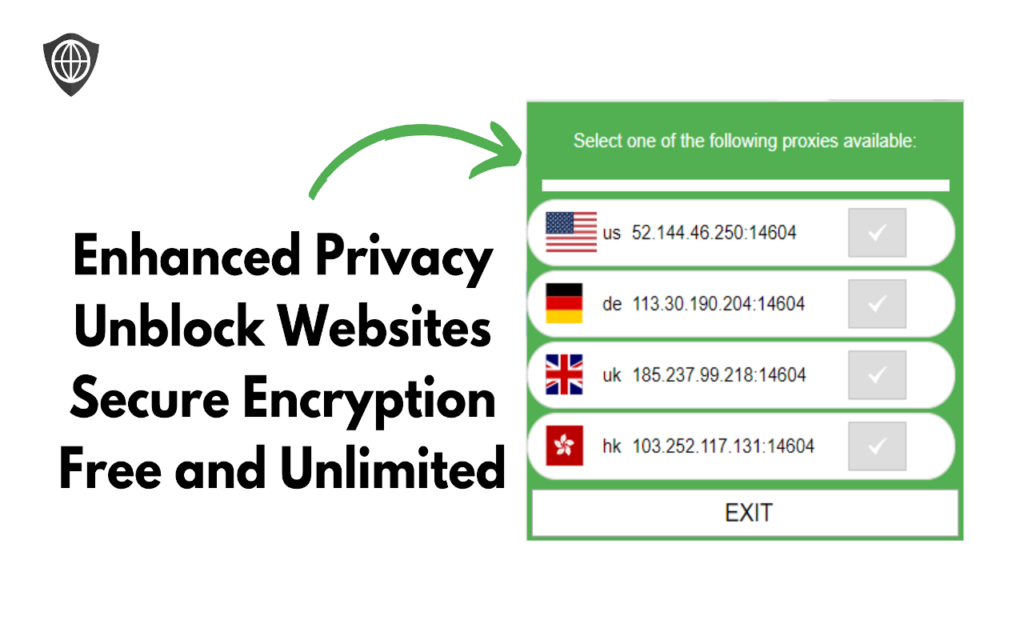
- Blazing Fast Speeds: VPNOnline offers lightning-fast connection speeds, ensuring seamless browsing, streaming, and downloading without frustrating delays.
- Tailored for Firefox: Designed with Firefox users in mind, VPNOnline ensures compatibility and optimization for a smooth and efficient VPN experience on this popular browser.
- Enhanced Security Measures: VPNOnline prioritizes your safety with robust encryption protocols, safeguarding your data and online activities from potential threats.
- User-Friendly Interface: Enjoy a VPN experience that is not only powerful but also easy to navigate. VPNOnline’s user-friendly interface makes it accessible to users of all levels of technical expertise.
- No Bandwidth Limitations: Experience true freedom with VPNOnline. Say goodbye to limitations on bandwidth and enjoy unrestricted access to the online content you love.
VPNOnline is not just a VPN; it’s a comprehensive solution that elevates your online journey. From speed and reliability to advanced features and tailored compatibility, VPNOnline ensures that your online experience is secure, swift, and tailored to your preferences.
Installation and Setup for Firefox
- Install the Extension: Begin your journey with VPNOnline by installing the extension. Simply click the ‘Add to Firefox’ button, initiating a quick and hassle-free installation.
- Activate: Once installed, activate the extension by opening it in your browser. Locate the VPNOnline icon, usually situated in the upper-right corner. Click on the icon to open the extension and proceed to the next step.
- Browse Anonymously: Enhance your online privacy by clicking ‘ENTER’ within the VPNOnline extension. A virtual location selection menu will appear. Choose a location that suits your browsing needs, and you’re all set to explore the internet freely and securely.
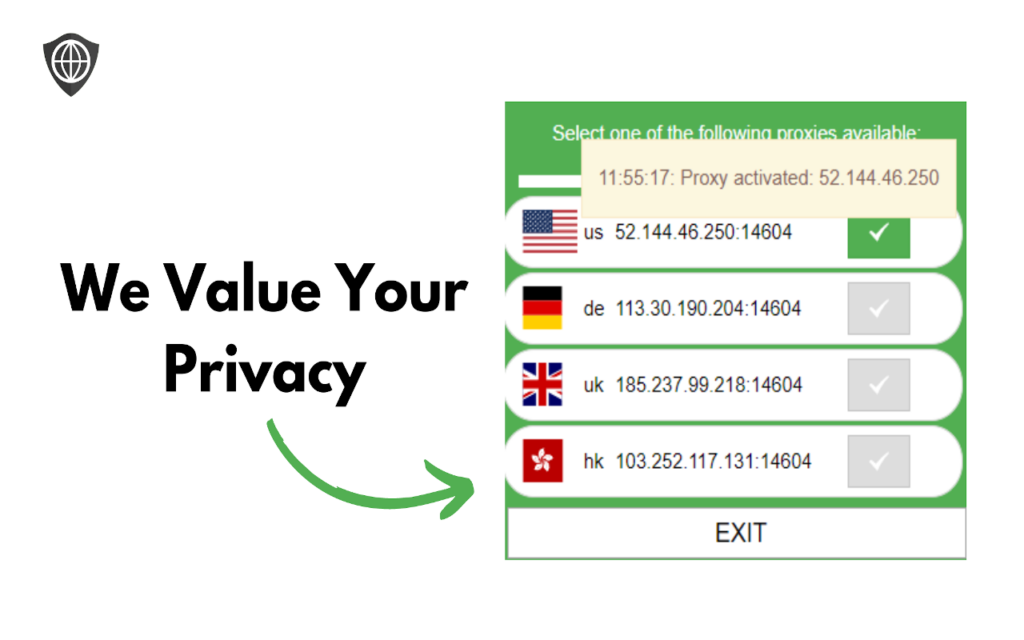
Follow these steps to enable permissions
- Click the Firefox menu button, then navigate to Add-ons and Themes, and select Extensions.
- Locate the VPNOnline extension and click on it to open a panel for managing settings.
- Next to ‘Run in Private Windows,’ select ‘Allow’ to enable VPNOnline to work seamlessly in private browsing, ensuring a secure and private online experience.
Safety and Privacy Measures
Rest easy with VPNOnline, where your safety and privacy take center stage. Our commitment extends beyond the ordinary, implementing advanced safety measures for a secure online environment tailored exclusively for Firefox users. With state-of-the-art encryption protocols, a stringent no-logs policy, and custom security features for Firefox, VPNOnline ensures your data remains confidential and protected. Benefit from DNS leak protection, an automatic kill switch, and transparent communication about security updates, reinforcing our dedication to keeping you safeguarded in the digital realm. Trust VPNOnline to provide a comprehensive solution that prioritizes your safety, so you can browse with confidence, knowing your online presence is shielded against potential threats.
Using VPNOnline for Geo-Unblocking
Embark on a journey of digital freedom with VPNOnline on Firefox, your key to transcending geographical boundaries and accessing content otherwise restricted. VPNOnline empowers you to enjoy a diverse online experience by effortlessly unblocking geo-restricted content, be it streaming services or websites. With VPNOnline, geographical limitations become a thing of the past, opening up a world of possibilities as you gain unrestricted access to the web. Whether you’re a streaming enthusiast wanting to explore global libraries or access region-specific websites, VPNOnline on Firefox ensures a seamless and boundless online journey, putting the control back in your hands. Embrace the power of VPNOnline to navigate the digital landscape without limitations, unlocking content and possibilities at your fingertips.